You become more alert because you hear that the pleasant hum of the 3D printer has stopped. For you, this does not mean the end of creation, but only it's beginning. You know that for your model to be truly perfect and worthy of admiration from friends and family, it still needs care in post-processing, i.e., the technique of processing 3D prints. From the following lines, you will learn everything about this technique. At the same time, we will advise you on how to post-process the print so that the final result exceeds your expectations.
You become more alert because you hear that the pleasant hum of the 3D printer has stopped. For you, this does not mean the end of creation, but only it's beginning. You know that for your model to be truly perfect and worthy of admiration from friends and family, it still needs care in post-processing, i.e., the technique of processing 3D prints. From the following lines, you will learn everything about this technique. At the same time, we will advise you on how to post-process the print so that the final result exceeds your expectations.
What you will learn in the article:
1. What material to choose
Before you start printing, choosing a suitable material is necessary to get the best possible result. Among the materials that still hold their place at the forefront of popularity are PLA and ABS printing filaments. Other exciting materials are PLA+, PETG, or ASA. The most commonly used material is PLA, which is ideal for 3D printing, especially from the point of view of aesthetics. On the other hand, ABS is suitable for use where strength, ductility, thermal stability, or machinability are more critical. However, ABS is more prone to twisting. Other exciting materials of recent years are the recycled filaments RePLA+ and RePETG, which are ideal for post-processing.
With these recyclates, it is impossible to achieve constant colors between the reels, but for the needs of post-processing, this negative does not matter in any way. They are popular because of their lower price tag. RePLA+ is good for more detailed prints. RePETG is used in models requiring material strength or maximum temperature resistance.
An exciting alternative to ABS is PETG printing string, which is just as durable, but less prone to twisting and cracking. And at the same time, when using it, you avoid the unpleasant smell typical of classic ABS.
What about the color of the material? In this case, it doesn't matter. Your 3D model will still be processed and mainly colored with the color you choose, so the color of the filament itself is not essential. A modifiable model does not require an exact number of supports, specific print settings, or layer height. You can leave the printer at the settings set by the manufacturer and still achieve great results. Remember that the materials will be under much stress during processing. Therefore, it is good to use infill from 20% above.
So, have you finished printing?
2. Assembling the parts and first sanding
If so, it's time to assemble the printed model. An ordinary adhesive tape is enough for this. You can prepare future parts of the same color in such a way as to avoid the possible sticking of extra features. You are ready for the next step if you know how the model will look and the parts that need to be glued and which will not. That step is the gluing itself.
Using glue with an activator, marker, or spray for gluing parts is good, or instant glue will suffice, ensuring a very precise and solid connection.
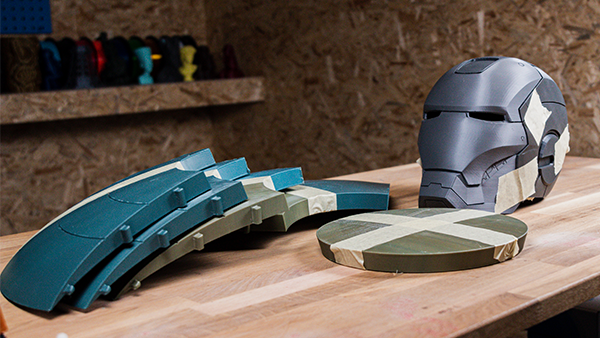
3. Reinforcement of the print
The armature ensures higher strength and prevents possible breakage. Metal profiles inserted into the model after drilling holes are suitable. For example, screws, pipes, or wires work great. It is also possible to use skewers, plastic plates, and other materials that fit your particular model. Laminate is excellent reinforcement for large areas. It ensures the strength of the structure of the entire model.
The laminate reinforcement procedure is simple. Mix the laminate with the indicator in a bowl and rub the mixture into the inner part of the model with a brush. If your model is still fragile, use glass fabric, which you press into the weathered laminate and cover with another layer. Sharp corners should be sanded with P100 sandpaper. This will make the surface beautifully smooth. Do not forget that it is crucial to use laminate in a well-ventilated room or even outdoors, but always at temperatures of at least 20 °C.
4. Kitting and second grinding
If you have reached this point, you have another important step ahead. It is the processing and preparation for smoothing the model. Your print needs to be sanded roughly. Through this process, you will discover how much material still needs to be added to achieve a smooth surface. Again, sandpaper P100 is a good helper. However, do not make unnecessarily large grooves in the model so that you do not have to put so much sealant afterward. If you still get to the filling by sanding, the subsequent puttying will cover everything.
After this rough procedure, you can safely move on to smoothing the gaps between the parts. Car body kits are suitable. You retake P100 sandpaper, and as soon as you don't see the joints between the glued parts, you can start applying putty to the other parts of the model.
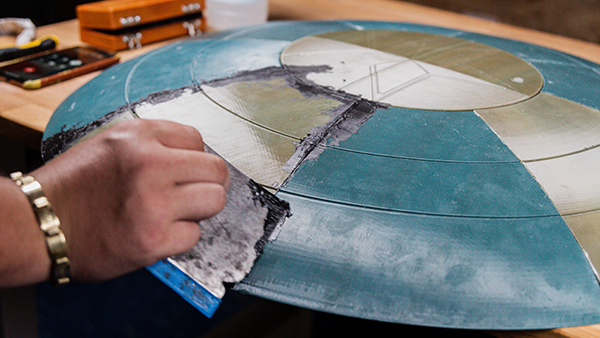
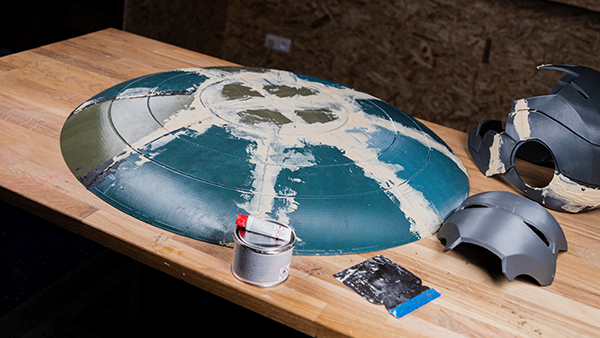
Unwanted unevenness can be removed again with sandpaper. You repeat the process until the model is beautifully smoothed.

5. Injection of filler and third sanding
You will use filler in a spray, which will highlight the contours between the layers. Do this between individual application and sanding of the putty. Then you will know better where there is still some inequality. Spray the filler from a distance of about 20 cm and observe an angle of about 15°. Spray paint by moving from one place to another; never stay in one place. Thanks to an active application, the color will not run off. If you find areas suitable for further sanding, mark them with a marker. This will ensure a faster and more efficient application of the putty. You then hide the alcohol marker under the first bright color. Nothing will be visible on your model.

6. Coloring the model
Are you done? Then spray the individual parts with the base color and smooth with emery paper P400, guaranteeing a perfectly smooth surface. The applied and sanded base color is ready for the application of the next layer. You start from the most difficult-to-reach places or the most extensive areas. Spray the paints with a colorless spray, which will protect the color against possible damage.
When applying with a brush, do not forget to dilute the used paint sufficiently. Otherwise, there is a risk that the brush strokes will be visible. It is better to go over each spot with the brush several times for proper coverage. But you can also use an airbrush or spray. In these cases, arm yourself with paper adhesive tape, which you can use to cover the already sprayed surfaces.


Colors applied? Then you move on to chipping, dry brushing, and washing. What's going on? You can achieve a tousled look with the pinching technique. You use a piece of foam soaked in paint, dry it on a napkin and apply paint to the model with a trowel. When washing, you give the model an older or faded paint. You dilute the selected color and apply it to the model with a fine brush. You then wipe off the paint from the model, making its depressions and lines stand out. With dry brushing, you take a flat brush with paint, which you wipe so that there are still bits of color left at the end. Drybrush is a technique that highlights the details and edges of the model. At the same time, it uses only a third of the bristles, which you rub the model from one side to the other with a quick movement, always at a 90° angle.

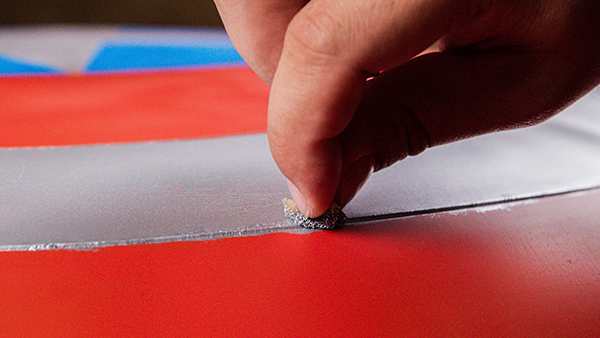
Finally, spray the model with a colorless varnish that will protect it from damage. By default, you can choose either glossy or matte.

7. Costs of post-processing prints
The price varies depending on the colors used and the quality of the putty. The initial costs for purchasing sandpaper, varnish, putty, base spray, and filler are around 20 EUR. However, it is good to count on the fact that you will have these materials left over for other projects. However, your time is a significant expense. Postprocessing is a technique that takes a whole day, if you're good at it, even half a day. But the result is worth it! And if something goes wrong, it doesn't matter. Print the piece again, and you can continue to the finish line.



